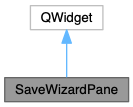#include <SaveWizardPane.hpp>
|
|
bool | _dirty |
| |
|
QString | _filepath |
| |
|
QLabel * | _filepathLabel |
| |
|
QPushButton * | _quitButton |
| |
|
QPushButton * | _restartButton |
| |
|
Item * | _root |
| |
|
QPushButton * | _saveAsButton |
| |
|
QPushButton * | _saveButton |
| |
|
const SchemaDef * | _schema |
| |
A SaveWizardPane instance displays the user interface for saving the current SMILE dataset into a SMILE XML file.
◆ SaveWizardPane()
| SaveWizardPane::SaveWizardPane |
( |
const SchemaDef * |
schema, |
|
|
Item * |
root, |
|
|
QString |
filepath, |
|
|
bool |
dirty, |
|
|
QObject * |
target |
|
) |
| |
|
explicit |
The default (and only) constructor creates and initializes the GUI for this pane. The first argument specifies the schema definition for the dataset to be saved. The second argument provides a pointer to the root of the dataset item hierarchy. The subsequent arguments provide the filepath in which the simulation item hierarchy has been previously saved, if any, and the current dirty state of the hierarchy. The last argument specifies the object that will be notified of a successful save operation through invocation of the object's relevant slot.
◆ hierarchyWasSaved
| void SaveWizardPane::hierarchyWasSaved |
( |
QString |
filepath | ) |
|
|
signal |
This signal is emitted after the simulation item hierarchy has been successfully saved.
◆ quit
| void SaveWizardPane::quit |
( |
| ) |
|
|
slot |
This function attempts to quit the application.
◆ restart
| void SaveWizardPane::restart |
( |
| ) |
|
|
slot |
This function attempts to restart the wizard.
◆ restartWizard
| void SaveWizardPane::restartWizard |
( |
| ) |
|
|
signal |
This signal is emitted after the user pushes the restart button (and declines to save any changes, if applicable).
◆ save
| void SaveWizardPane::save |
( |
| ) |
|
|
slot |
If the dataset was previously saved to a known filepath, this function saves the dataset again to the same file path, replacing the previous file, and notifies the target object by emitting a hierarchyWasSaved() signal. If no previous filepath is known, the function does nothing.
◆ saveAs
| void SaveWizardPane::saveAs |
( |
| ) |
|
|
slot |
This function displays the appropriate dialog to obtain a file path from the user, saves the dataset to the selected file path, and notifies the target object by emitting a hierarchyWasSaved() signal.
◆ saveToFile()
| void SaveWizardPane::saveToFile |
( |
QString |
filepath | ) |
|
|
private |
This private function saves the dataset to the specfied file path, and notifies the target object by emitting a hierarchyWasSaved() signal.
◆ updateSaveInfo()
| void SaveWizardPane::updateSaveInfo |
( |
| ) |
|
|
private |
This function enables or disables the Save push button depending on the filename and dirty state, and puts the current filepath into the corresponding label.
The documentation for this class was generated from the following file: